Hi,
You can use ISBLANK Function in filling blank cells with data in the above cell as in the following formula:
=IF(ISBLANK(A2);B1;A2)
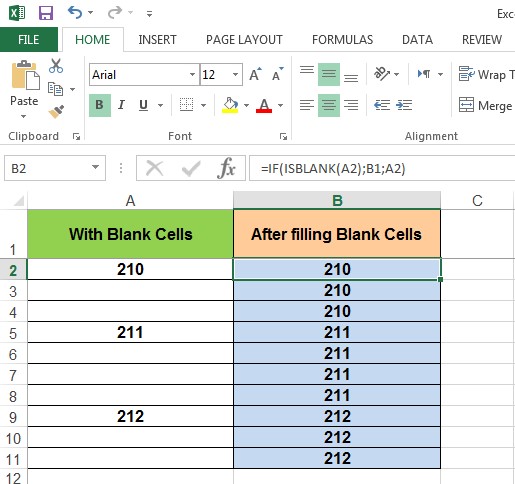

Hi,
You can use ISBLANK Function in filling blank cells with data in the above cell as in the following formula:
=IF(ISBLANK(A2);B1;A2)
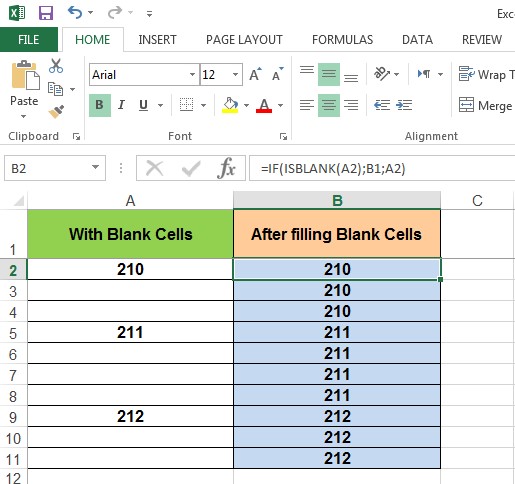











OK, is there a question here?
Personally, I prefer doing it this way...
=IF(A2="";B1;A2)
1. Use code tags for VBA. [code] Your Code [/code] (or use the # button)
2. If your question is resolved, mark it SOLVED using the thread tools
3. Click on the star if you think someone helped you
Regards
Ford
I actually go back and forth on this subject....
Ford's technique is quicker for me to type...
IMA's technique has a readable factor that I like...
I have used both techniques...I would be curious if there is a resource factor....does one run faster that the other over a large dataset....
I might test that....
Ernest
Please consider adding a * if I helped
Nothing drives me crazy - I'm always close enough to walk....
There doesn't "seem" to be any decernable time difference between the 2....I tested on a file that had about 290K rows...both took less than 3 seconds to run....interesting....











Thanks for the input, judge
I try and use a few functions as practical, but another thing to consider here, is that if A2 contains a formula that returns "", then it is not blank, and the suggested formula will not return the expected results
exactly....you do have to know your data set.....
thanks Ford

Thanks all ya guys, i always copy one by one >_<, now no more copy.
Based on its characteristics the ISBLANK function should have been named ISEMPTY.
That's how you should interpret it.
Biff
Microsoft MVP Excel
Keep It Simple Stupid
Let's Go Pens. We Want The Cup.

I had tried something similar to that in the original post of this thread on some cells that had been emptied using the ClearContents VBA Method, and for some reason it didn't recognize the cells as blank. Then on a hunch I tried...
... and it worked.
Please Login or Register to view this content.
There are currently 1 users browsing this thread. (0 members and 1 guests)
Bookmarks