Dear friends,
Here is a simple, most useful application for colleagues.
Find an example with the attached file.
Don't confuse with the names noted in it,....just comment on .

Dear friends,
Here is a simple, most useful application for colleagues.
Find an example with the attached file.
Don't confuse with the names noted in it,....just comment on .
Last edited by Paul; 07-17-2012 at 12:57 PM. Reason: Removed "dislike" requirement. Was there a point to it??







How can you possibly like or dislike something you haven't seen?
Not all forums are the same - seek and you shall find
I am not able to find "Dislikes" button ?This post requires you to click the Dislikes button to see Attachments.
Regards,
DILIPandey
<click on below 'star' if this helps>
DILIPandey, Excel rMVP
+919810929744 (India), +971528225509 (Dubai), [email protected]







Right undeneath the post on the left where it shows you who has already liked or disliked it!











If you have already clicked on the likes button, you wont be able to see the either of them.
If I have helped, Don't forget to add to my reputation (click on the star below the post)
Don't forget to mark threads as "Solved" (Thread Tools->Mark thread as Solved)
Use code tags when posting your VBA code: [code] Your code here [/code]
Okay...
Regards,
DILIPandey
<click on below 'star' if this helps>







Thats not true!, firstly the system is flawed as once you dislike a post you can still see the "Like button", go ahead and dislike my post (or like it if you feel like that) and you'll see the other button, you can also see the like/dislike button in posts of people who were NOT the person who started the thread!
I've just "Liked" DP's post







@DP check the pic for the buttons under your post
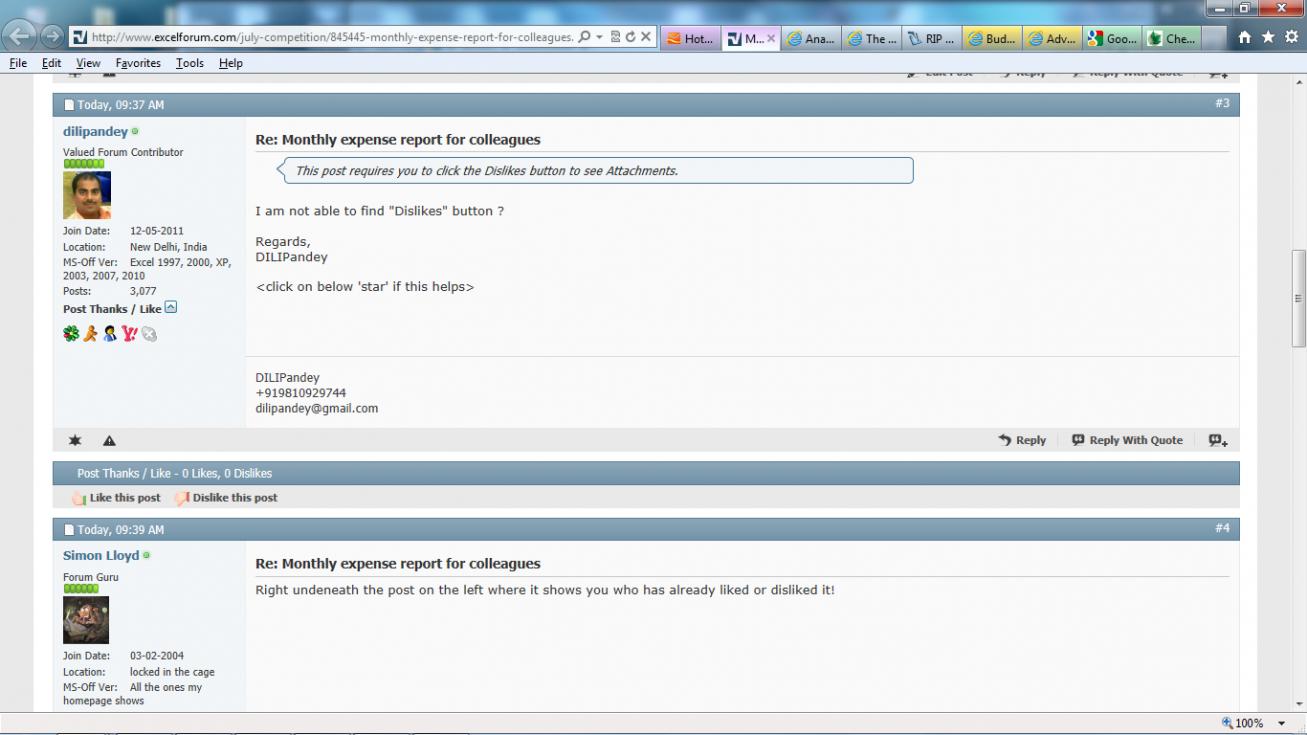











Sorry, what i meant was if you click on dislike once, you wont get to see the button again for the same post.







Yes, you dont get to see the DISLIKE button but you can see the LIKE button for that post and can click it, this makes your results and the like system a mockery as you can both like and dislike the same post, check out the picture and you'll see that someone has already done both and i can if i wish!
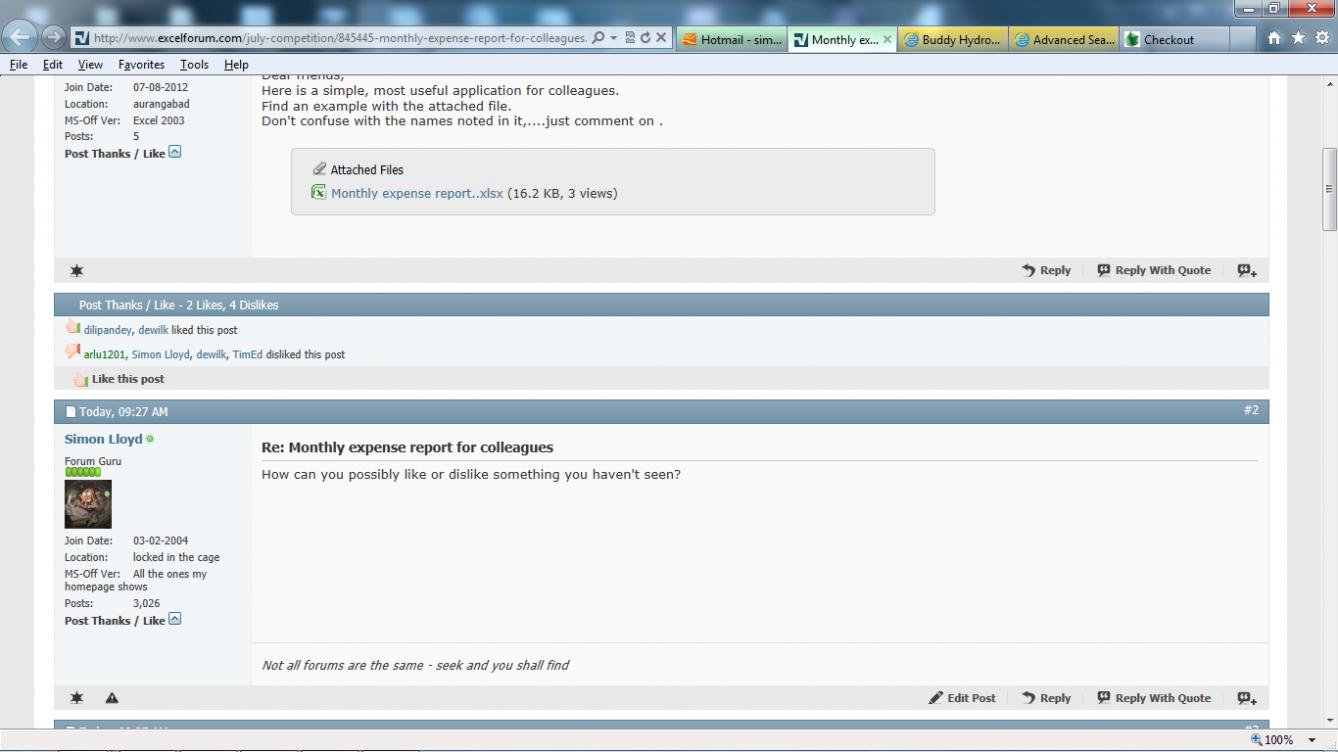


Please Login or Register to view this content.

How did you add the notes?

It made by combining both Drop down and CONCATENATE property. So cute one.........Is it ?
There are currently 1 users browsing this thread. (0 members and 1 guests)
Bookmarks