. So here we go again:
. 1) Open a copy of the before sheet you provided me with
. 2) copy all of the following codes in one go to the Clipboard. They are the Functions called by the Main Code as necessary
Posts #4 and posts # 5 and post #6
http://www.excelforum.com/developmen...ml#post4178850
. 3) These 7 above codes can go into any macro module. I would usually make a separate module for them called something like PubicFuktions, but that is how I am. Remember if you are copying into an existing module, then the Option Explicit bit must be written just once at the start of the module
.
. 4) Make the correction to „Name List“ as noted in last post # 16
.
. 5) copy this main code to the clipboard and paste in THE SHEET MODULE, NOT a normal module. ( Sheet "Master List" )
NOTE I HAD TO PASTE IT INTO TWO posts, but it is all one code, paste the second part immediately after the first in the sheet Module
Posts # 7 and Posts #8
http://www.excelforum.com/developmen...te-thanks.html
. 6 ) Save the file, close the file, and reopen it, remembering to select enabling macros
. 7a ) If you know how, put a stop in the left hand margin somewhere near the start of the code. Make the “Awaiting” Selection as per your example from post # 6. Step through he code with F8 after setting watches on various Arrays
.
. 7b) Try your luck at just running the code normally by making your selection. Remember the results at this stage are just those based on that one selection.
............................
. Anyway have a play, see how you get on, and when you report back we will take it from there if / as need be
Good luck.
Alan
P.s. Results in the next 2 Posts post are what I had before from you, and after Im ran my code through making the above selection:













 LinkBack URL
LinkBack URL About LinkBacks
About LinkBacks

 Register To Reply
Register To Reply


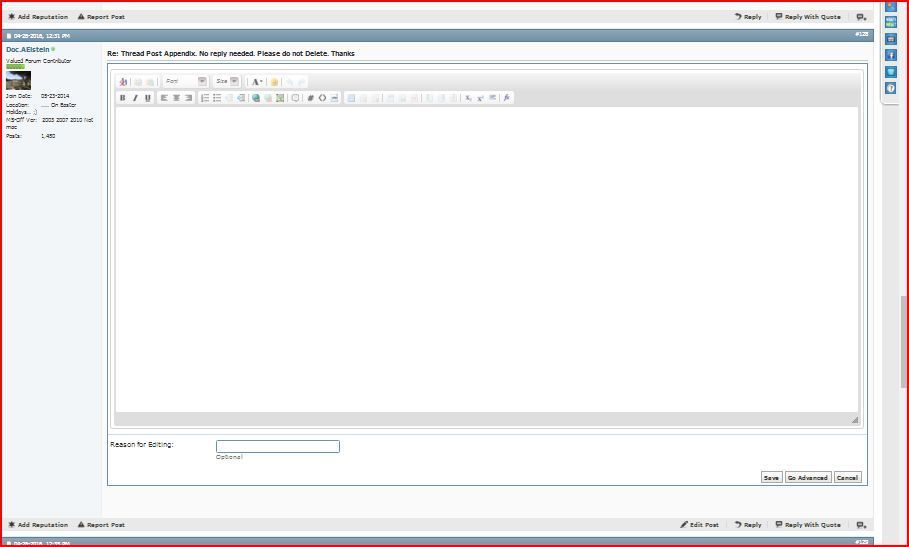
 ***)
***) 
Bookmarks