Hi,
In order to know wither the Gregorian year is leap year or not use the following formula:
=IF(OR((AND(MOD(YEAR(A2);4)=0;MOD(YEAR(A2);100)<>0));(MOD(YEAR(A2);400)=0));29;28)
Example:
in cell A2 write "01/01/2004"
in cell B2 write =IF(OR((AND(MOD(YEAR(A2);4)=0;MOD(YEAR(A2);100)<>0));(MOD(YEAR(A2);400)=0));29;28)
Result in B2 29 (there for the year 2004 is Leap year)
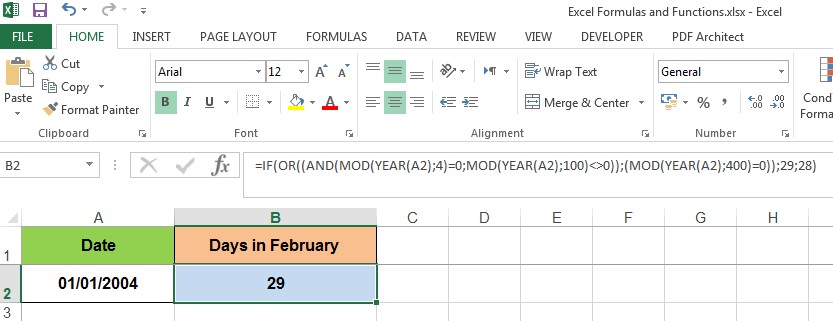













 LinkBack URL
LinkBack URL About LinkBacks
About LinkBacks
 Register To Reply
Register To Reply




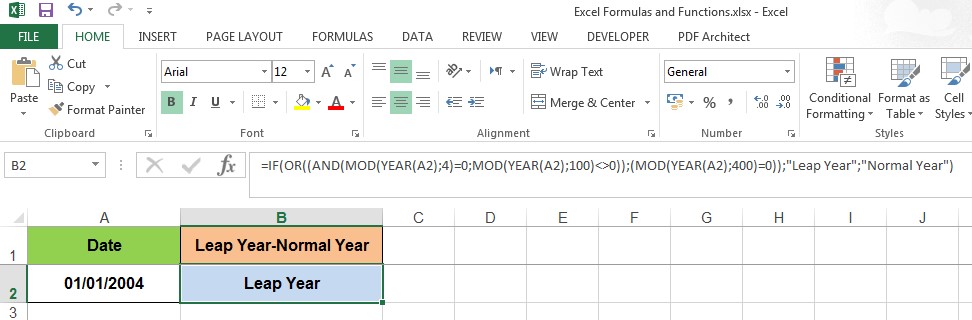

Bookmarks