Hi,
The Excel INDIRECT function converts a text string into a cell reference, we want to use this advantage of INDIRECT function for Two-Dimensional Lookup as explained in the following example:
We have merit increases table that based on the annual performance rating of the employee and the position of his/her salary in the salary scale, we are aiming to get the merit increase percentage due to each employee by taking the following steps:
Step (1):
Select the Merit percentages Table and go to the Formula Tab – Select - Create from Selection - to name all rows and columns of the Merit percentages Table.
Step (2)
You can see The Naming Result by selecting Formulas Tab – Name Manager:
Step (3):
Write the Indirect Function in Cells D10, D11, D12
=INDIRECT(B10) INDIRECT(C10)
Attachment: Indirect.xlsx













 LinkBack URL
LinkBack URL About LinkBacks
About LinkBacks
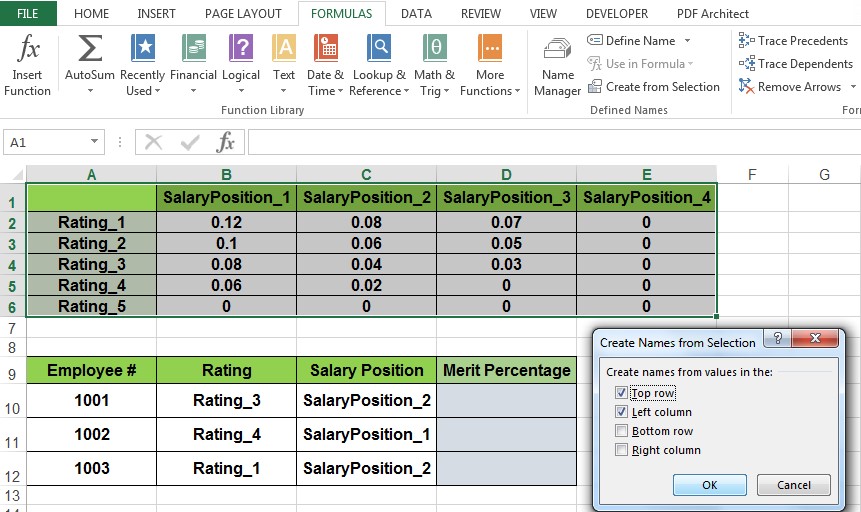
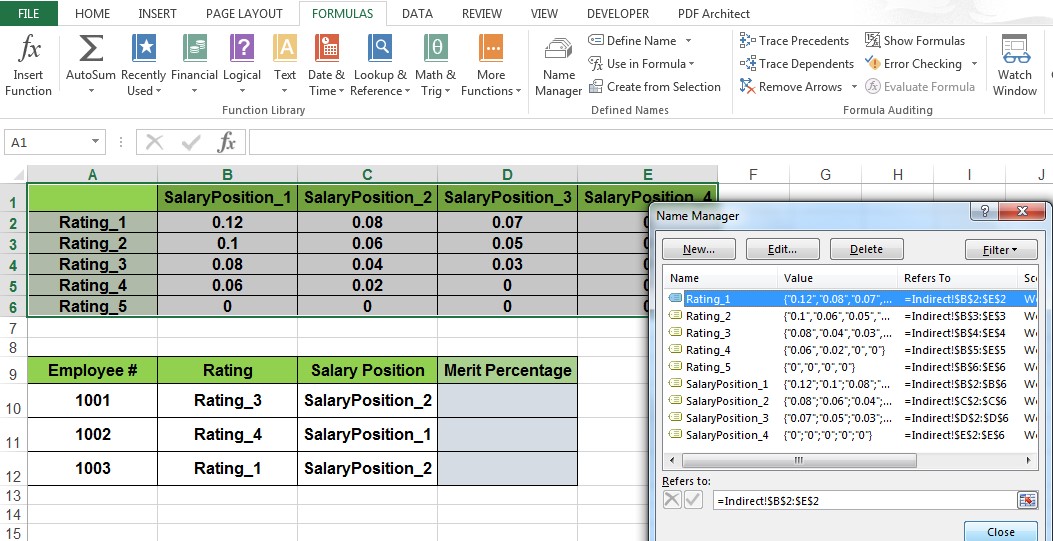
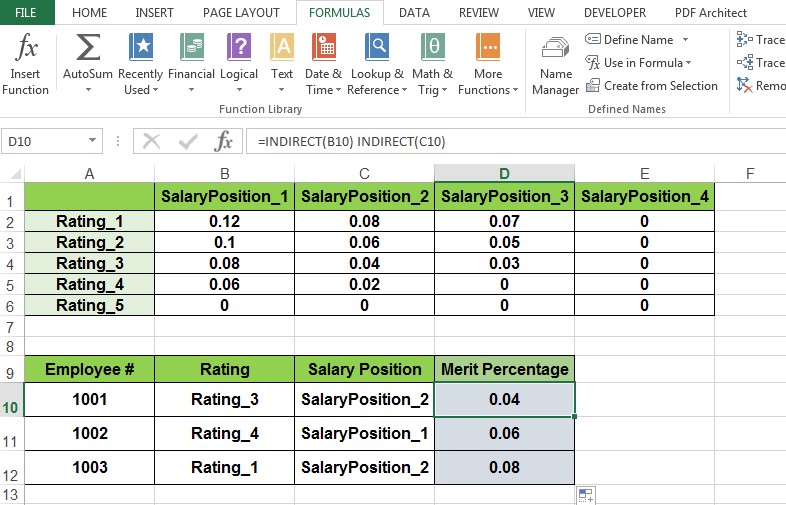
 Register To Reply
Register To Reply

 Click the * Add Reputation below to say thanks.
Click the * Add Reputation below to say thanks. 
Bookmarks