There are many different root finding algorithms (https://en.wikipedia.org/wiki/Root-finding_algorithm ). The Newton-Raphson method is one of the most common because it generally converges rapidly and reliably. In Excel, one will usually use the built in Goal seek or Solver utilities to implement a NR type algorithm when finding roots of equations. On occasion, one may prefer a more automated approach. There are many ways to do this, including using VBA. What I want to show in this tutorial is how to set up a spreadsheet, without using VBA, to obtain roots. One thing that I will use is a "circular reference" to acheive this. Those who refuse to turn iteration on (Excel Options -> Formula options) will probably not be interested in this tutorial. For those who would be interested in becoming more comfortable with iterative calculations in a spreadsheet, this may be a good introduction.
For the tutorial, I will find the roots of a 2nd order polynomial. This can be useful, because I know of other ways to find the roots (quadratic formula) to test the result. I think will be better able to understand the tutorial if they already understand the NR method. If you are unfamiliar, I would suggest the wikipedia page above, or this tutorial using a Java applet: http://www.cs.utah.edu/~zachary/isp/...ot/Newton.html













 LinkBack URL
LinkBack URL About LinkBacks
About LinkBacks

 Register To Reply
Register To Reply
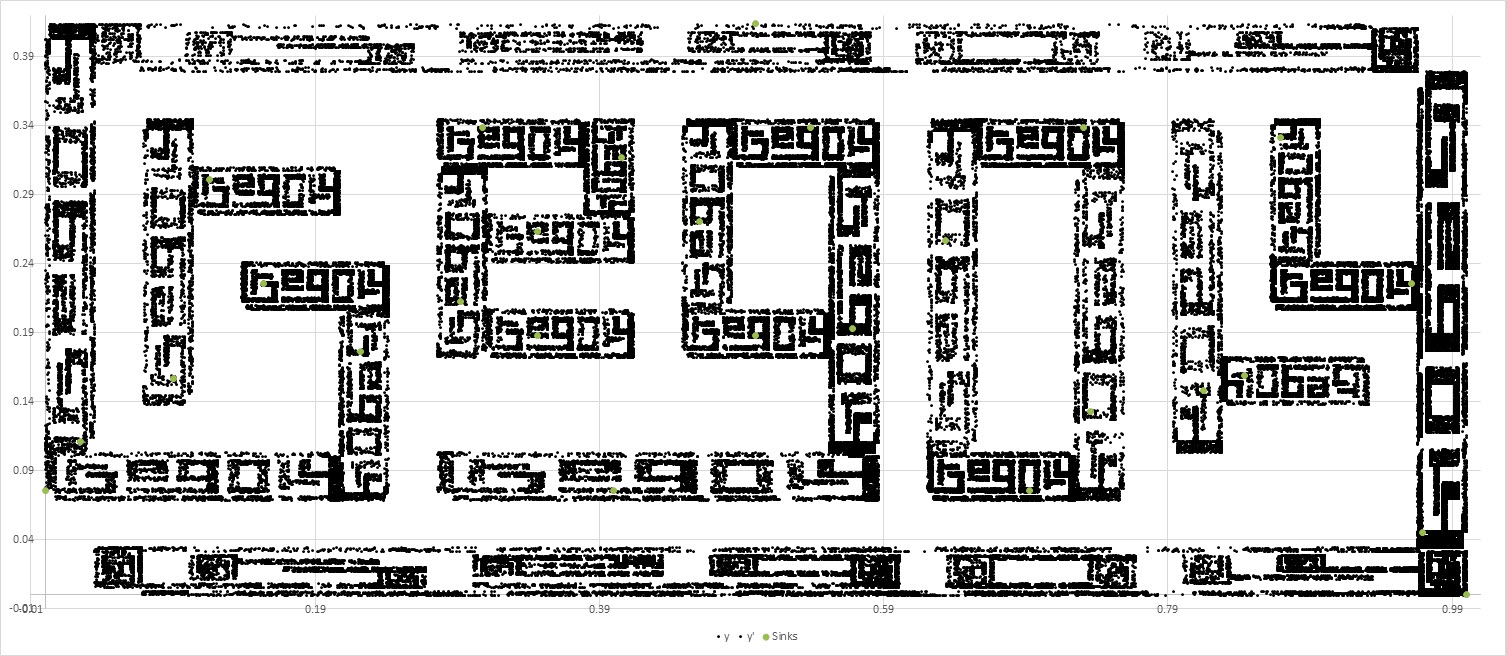

Bookmarks