Hello, some one asked me to upload this workbook, so here it is.
All respect goes out to https://www.excelforum.com/ and its users for providing the formulas needed for the dashboard.
Special thanks to Jonmo1 , FDibbins, sandy666, AlKey, shg and Andy Pope .
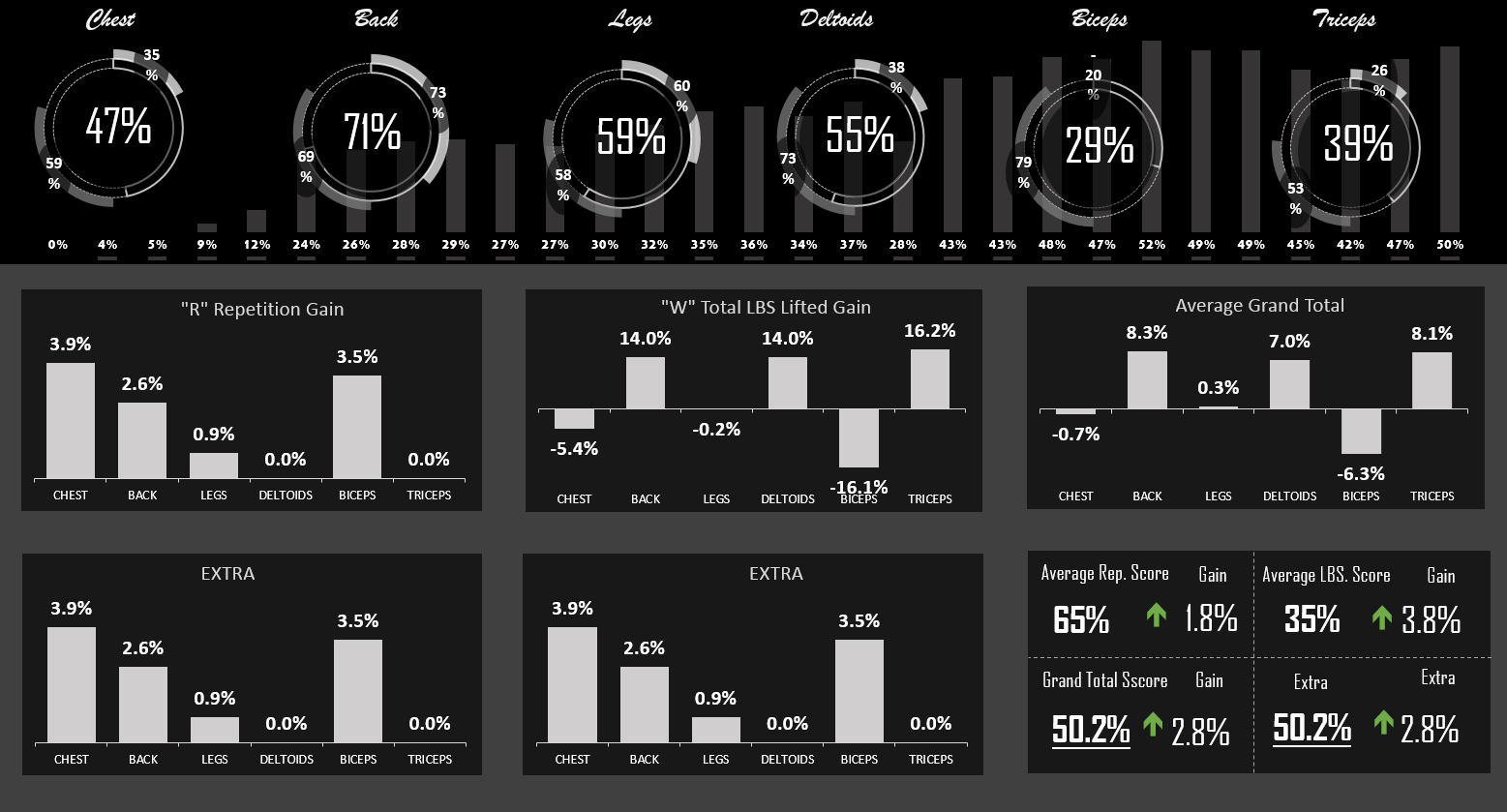













 LinkBack URL
LinkBack URL About LinkBacks
About LinkBacks
 Register To Reply
Register To Reply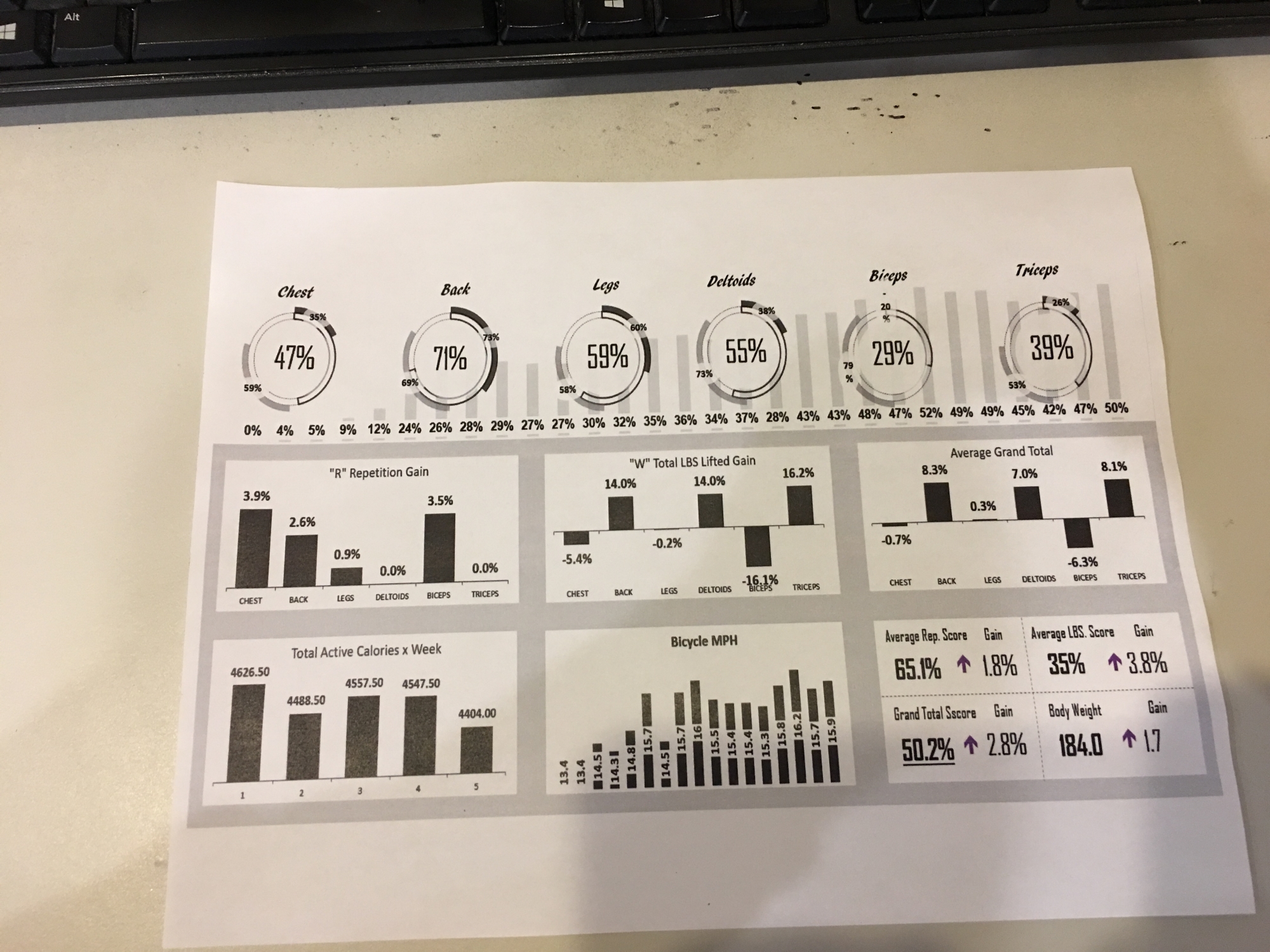

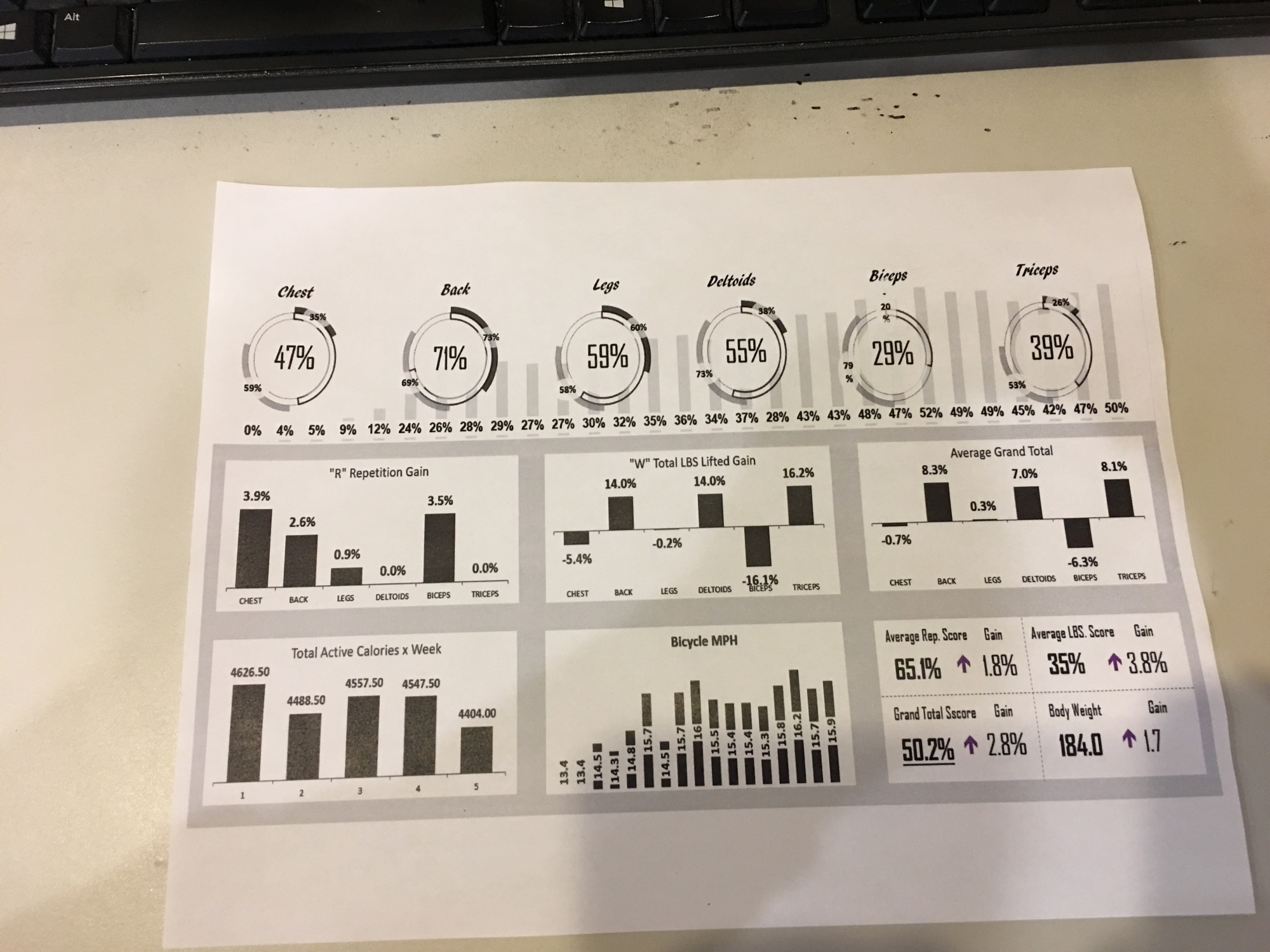
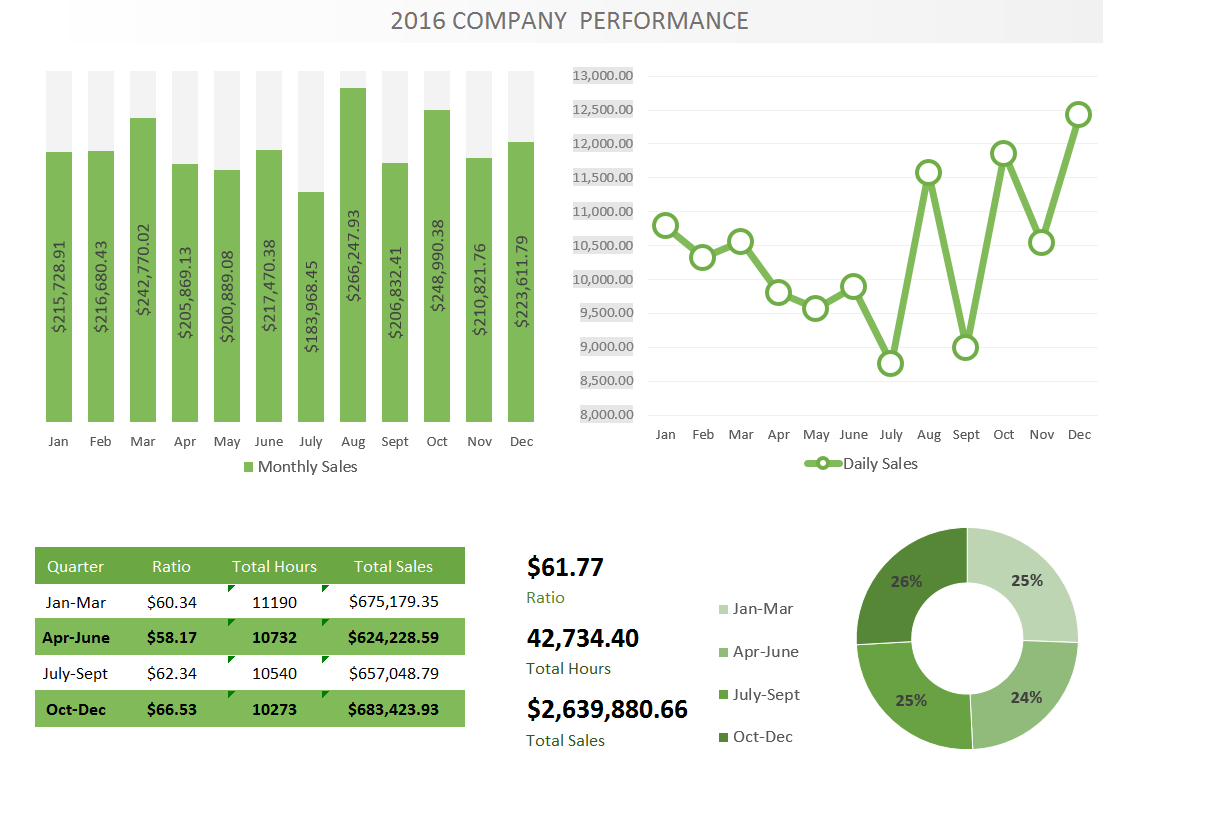
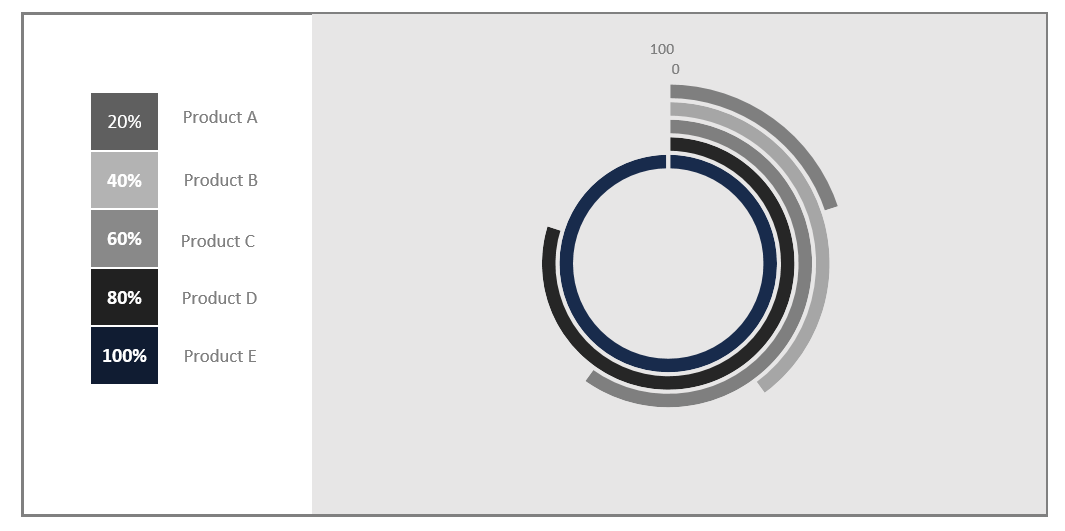
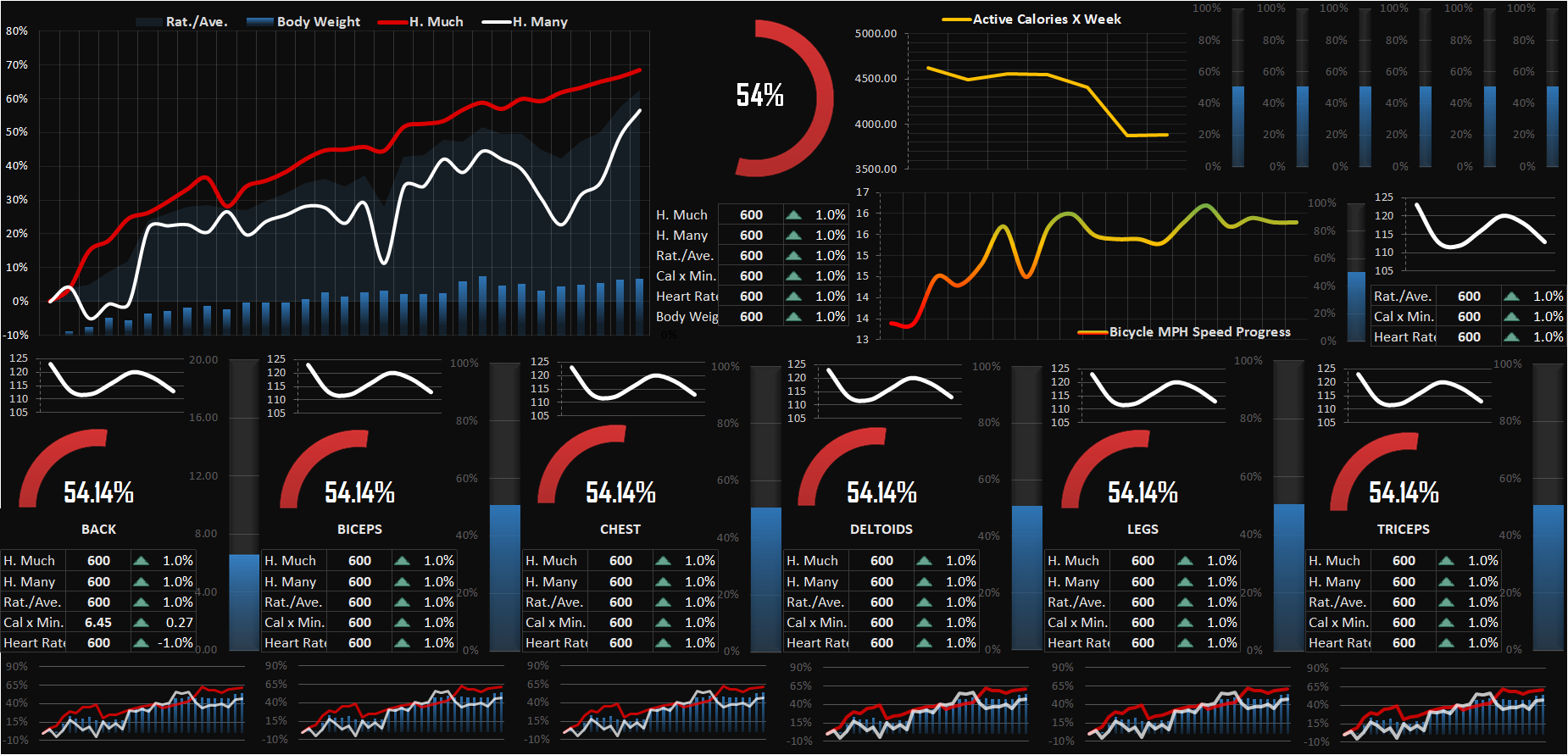

Bookmarks