Hey, im new to excel and i need some help.
Im doing an analisys on dynamic movement for university.
I need to create a collumn based on ( for example) the values on the orange collumn, but with a formula applied to them.
Specificcly these ones, but a generic explanation would be fine too.
Thanks for any help in advance!













 LinkBack URL
LinkBack URL About LinkBacks
About LinkBacks
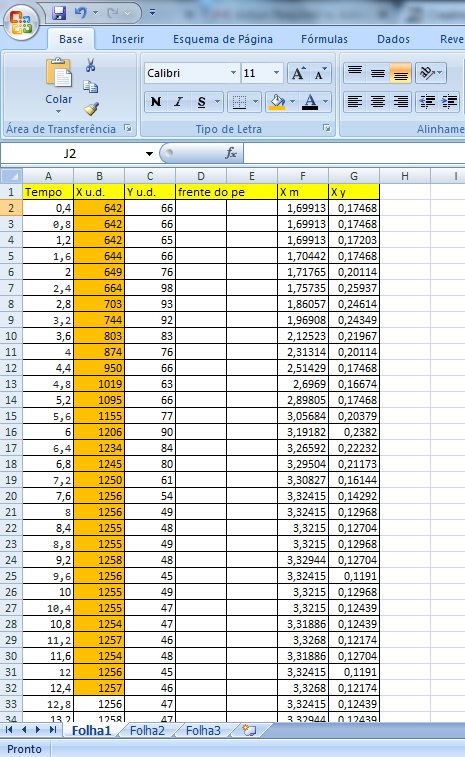
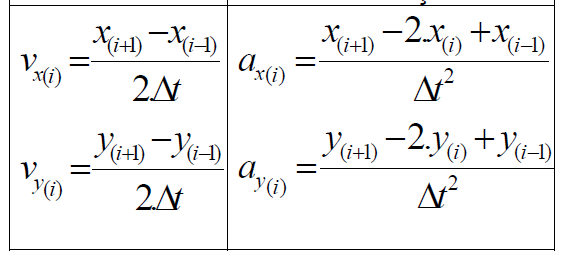
 Register To Reply
Register To Reply

Bookmarks