Hi
I've spot few times somewhere on internet question about possibility to create something like 'magnifying glass' in excel.
Can not resist and try to figure out something.
Could you take a look on it, please?
I suppose that can be done better (to be honest I am working now with newer version where user can 'upload' its own picture, more flexible size base picture etc.).
Any feedback more than welcome.













 LinkBack URL
LinkBack URL About LinkBacks
About LinkBacks

 Register To Reply
Register To Reply
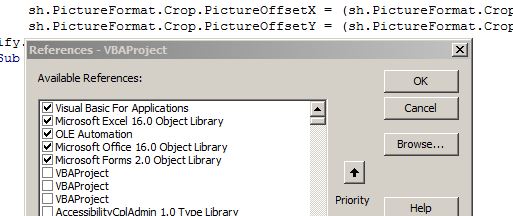

Bookmarks