Hello!
I literally just made this account because I accidentally stumbled on something today that has plagued me for some time in Excel 2007. Check out my Youtube video I just made that shows how to "trick" Excel 2007 to auto fill default to Copy Cells. I have seen a lot of people asking this in other forums and question and answers type websites.
Solved!(at least in a very simplistic way).
Moderator's note: url removed, please do not post urls of this nature
Column A
a1
-
a2
-
-
b1
-
-
b1
-
c1
-
c3
-
So assume the above "-" are blank spots. You want to double click on the bototm right hand corner to auto fill right? So when you do this in Excel 2007, double clicking to auto fill will result in turning a1 into a2, a3, a4, ETC until it gets to a new line where data is stored. So you really want it to be able to double click, and output a1, a1, a1, a1, a2, a2, a2, ETC.
What you do is insert a junk row to the left or right of the data. so it will look like this. Column A is the junk row.
Now that you have this done, select all the data, click on the data tab up top, apply a filter to this. Now filter by Column A, select only the "0" to filter by. Now you can safely double click to auto fill and it will auto fill the a1, a1, a1, a1, a2, a2, a2, ETC just how you want it! Viola!













 LinkBack URL
LinkBack URL About LinkBacks
About LinkBacks
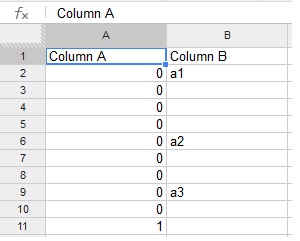
 Register To Reply
Register To Reply



Bookmarks