Hi everybody
I created a simple formula to work out the character column width from the pixel value for example 64 pixel = 8.43 character. I also built an add-in to adjust the width and height by using the pixel value. I would like to share this.
Must I put the formula in the Excel Formulas & Functions section and the add-in in the Excel Programming / VBA / Macros section, or can I put it in one post somewhere.
Screenshot of add-in.
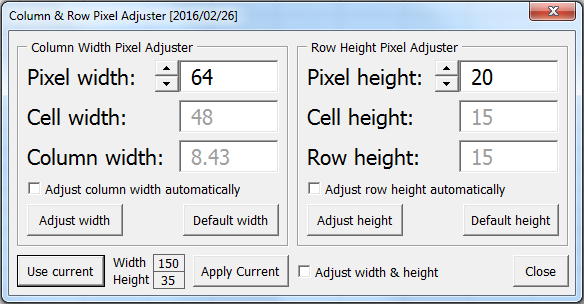













 LinkBack URL
LinkBack URL About LinkBacks
About LinkBacks
 Register To Reply
Register To Reply

Bookmarks